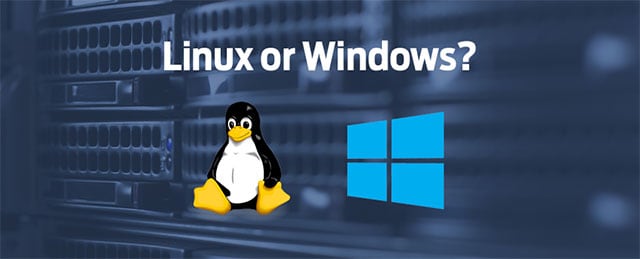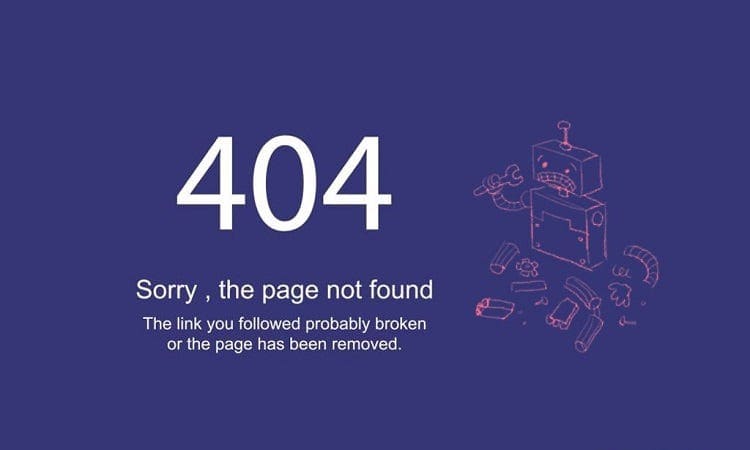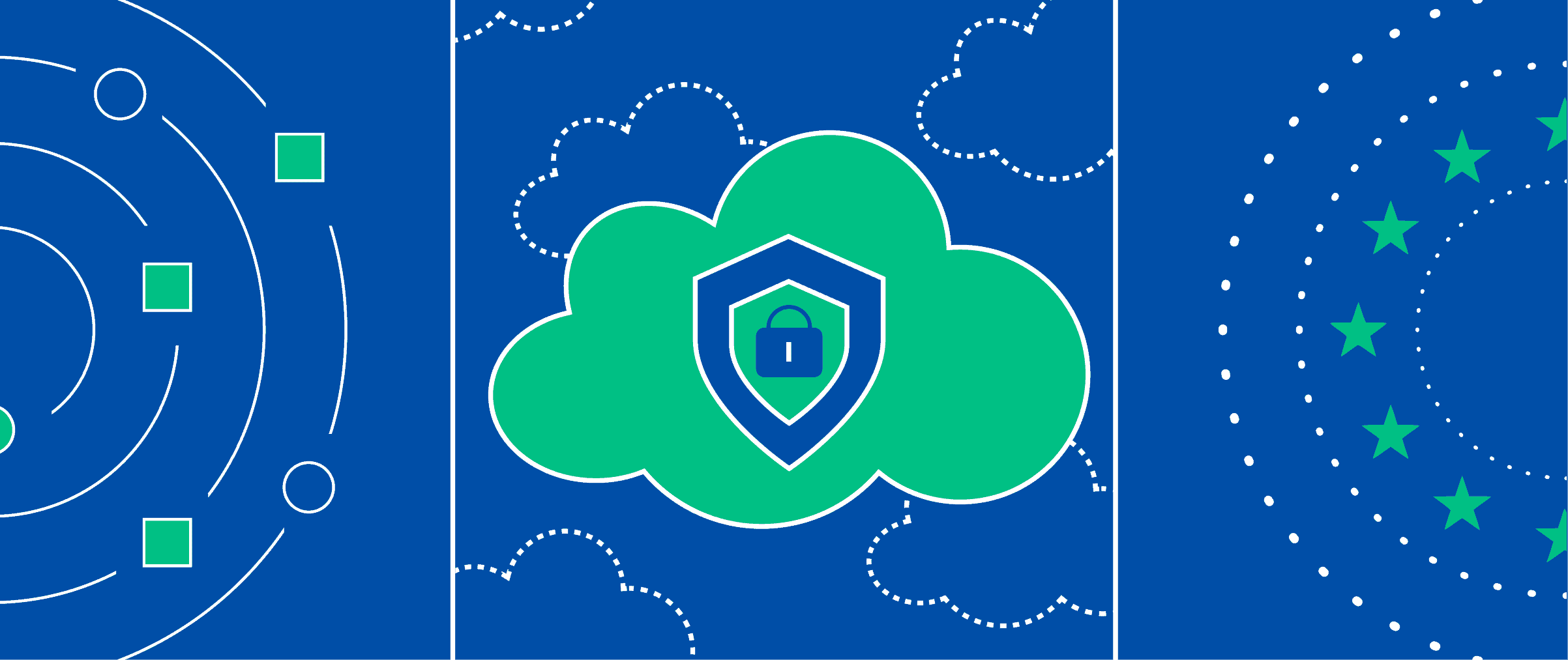What to choose for a virtual server: Windows or Linux
The type of hosting is chosen according to the critical needs for the projects that are going to be hosted on it. A virtual server is often used for projects that require isolation, flexible settings, security, special software, the ability to remotely administer, and support for a range of technologies. The creation of the necessary conditions is influenced not only by the hardware, but also by the operating system. Windows and distributions with the Linux kernel have different approaches to managing VPS and its resources. In this article we will analyze the features of the two products and give advice on how to determine which operating system is better than Linux or Windows for a particular project.
Windows operating system
Windows is a commercial product from the Windows NT family, supported by Microsoft. The operating system code is closed and all changes are made exclusively by its developers. They provide support to users, independently troubleshoot problems and develop the OS. Windows is proprietary software, so anyone who wants to install it on their device must purchase a license from the company. Microsoft retains the rights to modify the product, so flexible settings are closed to users. Despite quite severe restrictions, Windows remains a popular OS and its package capabilities are sufficient to solve personal and business problems. Server administration is carried out using Windows Server editions.
The sale of new licenses has been suspended, but some hosting providers have managed to purchase reserve volumes from Microsoft, and the developer continues to fulfill its obligations under them. When choosing a VPS with Windows Server, you must take into account the end of support for the OS edition installed on the equipment. The life cycle of each license is 5 years, the extended version is plus 5 years.
Linux operating system
Linux is the kernel that runs a whole family of operating systems. It is distributed as free software and has become the engine for many distributions. Each full-fledged OS, in addition to the Linux kernel, has GNU utilities, its own set of programs, and documentation. To simplify the designation of all types of operating systems running a single kernel, they are collectively called Linux OS. Distributions can be distributed according to the principles of both free and proprietary software.
Some of them were developed by ordinary users who decided to use a kernel available to everyone to create an OS adapted to solve specific tasks and problems: Lubuntu for older devices, Edubuntu for educational institutions, etc. They are supported and developed thanks to active participants in their own communities and support from companies, sharing their values. For example, Canonical supports Ubuntu OS and its derivative distributions. In Linux, the user is free in the settings: he decides how his server will work and what programs will be installed on it.
The terms of use for proprietary distributions are similar to those provided by Microsoft. An example is Red Hat Enterprise Linux, owned by Red Hat. It is intended for corporate use, in particular for working on servers. Commercial support is provided by the developer for 10 years, it can be extended up to 13 years.
Comparison of Windows and Linux
Each operating system has its own characteristics, taking these into account, you can choose an option that meets the needs of the project and is suitable for managing VPS. Let’s compare the edition of Windows Server and the corresponding distributions according to important criteria.
Programming languages
Linux is an ideal option for developers. It supports most major programming languages: Python, C/C++, Java, Ruby, Perl. Its native language is PHP. In addition, some libraries are designed specifically for Linux, such as C language uClibc. Windows has its own platform for developing software products, the .NET Framework. The main language for it is C#.
Ease of use
Windows is an operating system that comes pre-installed on most new computers, so users are used to operating it. However, on a server, administration is primarily done using commands. Installing a graphical interface is possible, but developers recommend installing an OS with basic server components, that is, without desktop capabilities.
Initially, Linux was an OS for professionals that could only be controlled using the command line. With the growing number of developers interested in expanding the accessibility of Linux, distributions have appeared that are more suitable for novice system administrators. Hosting providers offer to launch the most convenient and popular distribution kits together with VPS from images. These include Debian, Ubuntu, AlmaLinux. The complexity of administration is compensated by fine-tuning the OS. In addition, documentation and an active community make working with it easier.
Knowledge of commands will be required in both cases. Windows is easier to use, and Linux is more functional.
Support
Support in Windows – reference books, special websites, forums and contacting technical support through the form integrated into the OS. On Linux, users can contact representatives of the official community or for paid support.
Licensing
All rights to the “windowed OS” belong to one company, which has exclusive rights to modify and distribute copies of the program. The license price depends on the size of the business. Three editions have been released for server management: Datacenter, Standard, Essentials. When renting a VPS, the cost of the license may be included in the service, or it may be calculated separately.
Distributions are distributed free of charge or for money, depending on the conditions set by their developers. However, the cost of commercial versions of the OS is lower than that of Windows. However, many distributions are open source, and users have free access to it.
Speed
Linux is ahead of its competitor in terms of speed. It has the following advantages:
- minimizing delays when executing multiple processes;
- efficient Ext4 file system;
- correct use of RAM.
Data transfer protocols
SSH has become the main protocol for secure data exchange between the server and users. It is compatible with both systems, but for Linux it is the default technology and programs for configuring it are included in the set of its standard utilities. Windows also allows you to use Secure Shell, but this will require the installation of additional software.
Database management systems
Windows Server works with a DBMS from Microsoft. MySQL is one of the main components of the Linux server software – LAMP.
Reliability
Windows is protected by a built-in anti-virus program; in Linux, the architecture of the operating system is resistant to viruses. To harm a server, in Linux, a malware will need rights to make changes to certain folders and install special libraries. It is difficult to create the conditions necessary to infect a distribution here.
Conclusion
The content management system is chosen according to the needs of the user and the project. For the server, we recommend choosing Linux – the operating system is faster, more reliable, easier to configure and compatible with a large number of software. In addition, the main distributions continue to operate in Russia without restrictions.