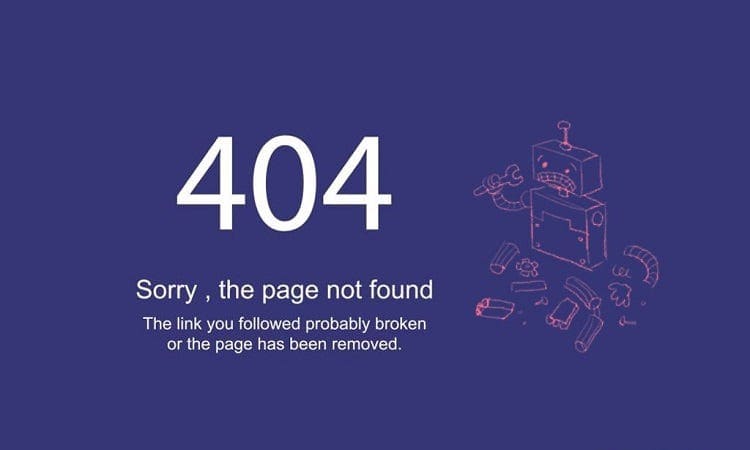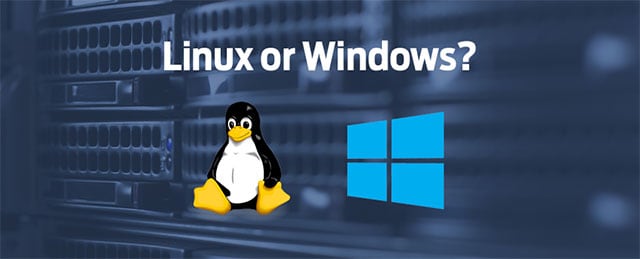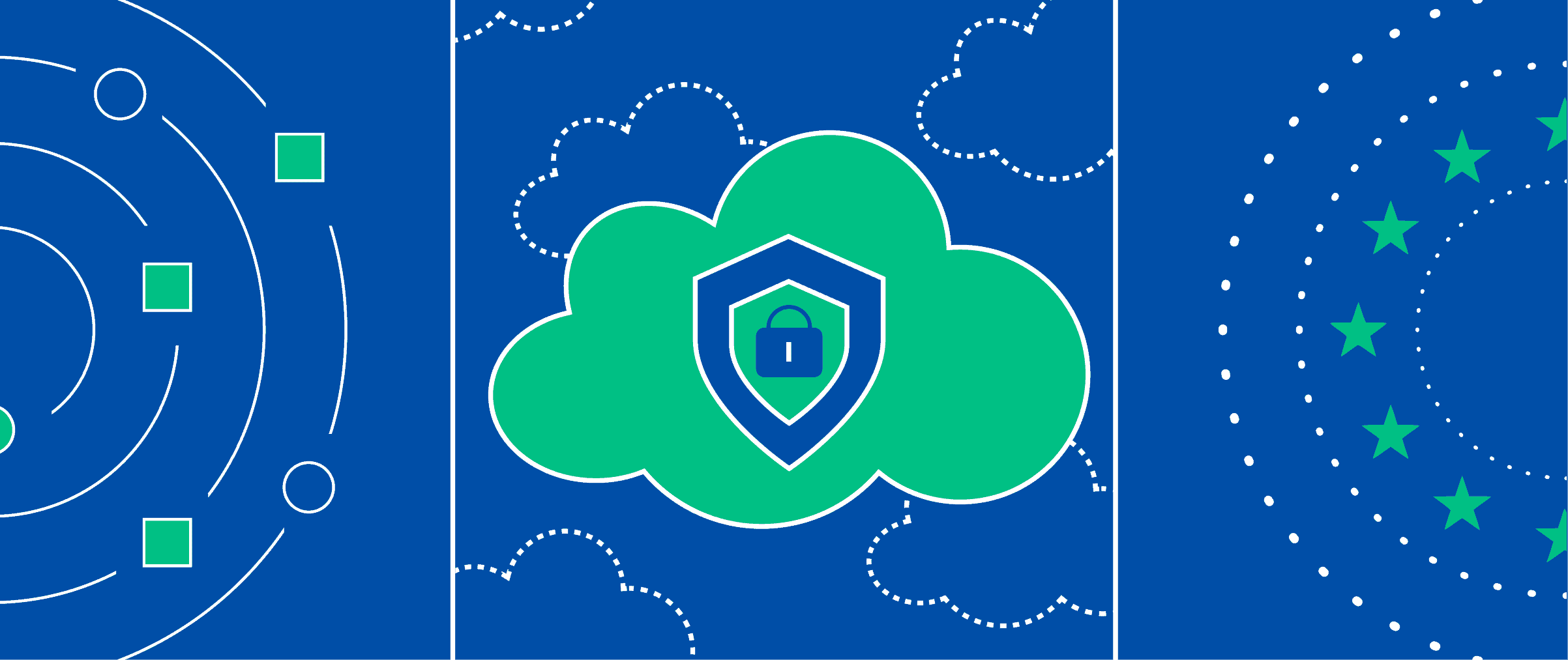What does the 404 error mean and how to fix it
The site and the user exchange “requests and responses” via HTTP/HTTPS protocols. The expected result from opening the site is the rendering of a web page. If the request is executed correctly, the content appears in the browser. When viewing the page code, the status of the operation is code 200. In case of failure, the user receives an error notification and a code indicating the approximate reason for the failure and the party on which the difficulties occurred. Error code 404 occurs when a user tries to open a web page that has been deleted, moved, or is simply not currently available. In this article we will talk about what a 404 error means, its consequences for SEO, e-commerce and user experience, as well as methods for identifying and correcting the error.
Error Meaning 404
Successful processing of the user’s request results in the rendering of the web page. The appearance of an HTTP 404 status code in the browser tells the user that they cannot access the content. Users rarely try to find out why the browser or server cannot transmit the necessary information to them. The simplest solution to the problem for them is to open the next most relevant site suggested by search engines in the results. The “Page not found” error in most cases is associated with the actions of the webmaster who is changing the structure of the site and the URLs of its web pages, so it does not repeat on competitors’ services. Having successfully received data from another source, the user may not even suspect that the reason for the refusal to load the content could be himself, or rather his typo in the browser address bar when entering the domain. As a result, the server started looking for content on a non-existent page and could not find it, which it reported to the browser.
Thus, all that the user knows when the message “Error 404 Not Found” is displayed is that a better service can be found than what your project offers. This has the following consequences for the site:
- loss of traffic;
- drop in usability;
- decreased visibility of a web resource in search engines;
- lost commercial profit;
- reduction in conversion;
- negative impact on visitor loyalty.
Error 404 determines the success of a web project.
Reasons for the error
“Error 404” is an error associated with the lack of content at the URL specified in the user’s request. This can be caused by work related to changing the structure of the site, updating information on the site, broken links, typos when manually entering the site address, redirect errors and long-term updating of the browser cache. Let’s look at each reason in more detail.
- Updating the site architecture – moving web pages to a new address, for example, to a new section.
- Monitoring the absence of outdated data on the site that cannot be useful to visitors – deleting web pages.
- Broken links – following internal and external links that lead visitors to URLs that were relevant before moving web pages (to a new section) or the entire site (during rebranding).
- Errors when entering a URL – indicating an incorrect data transfer protocol (without an SSL certificate), indicating an extra prefix (www) in the site address, a typo in the domain, including in the domain zone.
- Incorrect redirect settings – errors in the .htaccess file? incorrect choice of redirect type.
- Going to the site from the browser history after changing the URLs of pages – saved in the cache.
- Server malfunctions – shutdown, network failures.
What is the harm of a 404 error for a website?
The 404 error may not cause serious consequences or concerns if it occurs on a single and infrequently visited web page. However, if a situation that is unpleasant for visitors is repeated regularly and frequently, the audience will begin to leave the web resource and go to competitors.
SEO
Search engines analyze user behavior on the site and on the search results page. Errors cause users to leave a web resource after opening the first web page, leading to a high bounce rate. In addition, continuing to search for a suitable web resource negatively affects rankings.
E-commerce
For online stores, a 404 error can cause the loss of potential customers. The longer the trading platform is unavailable, the greater the amount of lost profits.
How to spot a 404 error
To detect 440 errors, you can use tools such as Google Search Console, Yandex Webmaster and Screaming Frog SEO Spider. To fix error 404, you need to find and eliminate its cause, for example, check the URL, check for broken links, or check the server.
Google Search Console
Google Search Console is an SEO analytics tool from Google. Steps to use the panel:
- Sign in to your Google Analytics account.
- Go to the “Administrator” section.
- Select your website.
- Click on the “Reports” tab.
- Under Websites, select Errors.
- Find the 404 error in the list of errors.
- Click on the “More details” link next to the 404 error.
- On the page that opens, you will see a list of URLs that cause this error.
“Yandex.Webmaster”
“Yandex.Webmaster” is an SEO tool from the main Runet search engine. Instructions for finding error 404 using it:
- Open Yandex.Webmaster.
- Sign in to your account.
- In the left menu, select “Diagnostics”.
- Find the 404 error in the list that opens.
- Click on the “More details” button next to the error message.
- On the page that opens, you will see information about the page on which the error occurred and recommendations for resolving it.
Screaming Frog
Screaming Frog is a desktop troubleshooting program for website troubleshooting. Instructions for using the software:
- Download and install the Screaming Frog program on your computer.
- Launch the program and enter your website address.
- Click the “Start” button to start scanning the site.
- Wait for the scan to finish and open the results report.
- Look for 404 errors in the report and review the information about them.
How to fix page not found
The SEO tools we have analyzed not only help you find pages with errors, but also give recommendations on how to eliminate them. By following them, you will be able to correctly configure redirects through the .htaccess file and fix broken links.
How to improve a page with error 404
A page with error 404, if configured correctly, can delay users on a web resource and make browsing deeper. It should become a guide to useful information: contain links to similar, new or other useful materials.
Conclusion
Users will be interested in the meaning of the error only if it is repeated when visiting each subsequent web resource. Otherwise, they will gain a negative experience from interacting directly with your site. Try to fix all the causes of 404 code and make the error message web page useful.