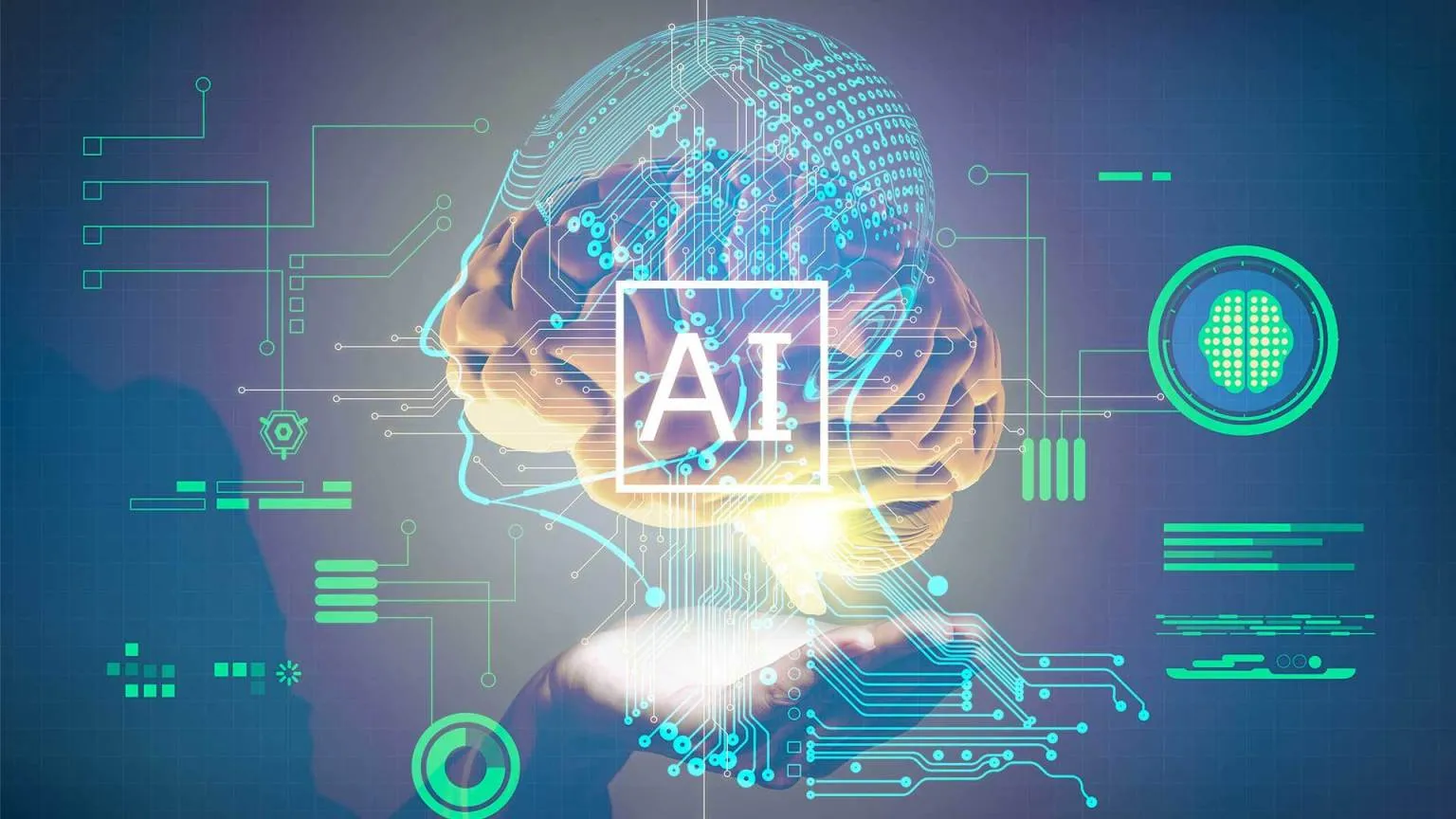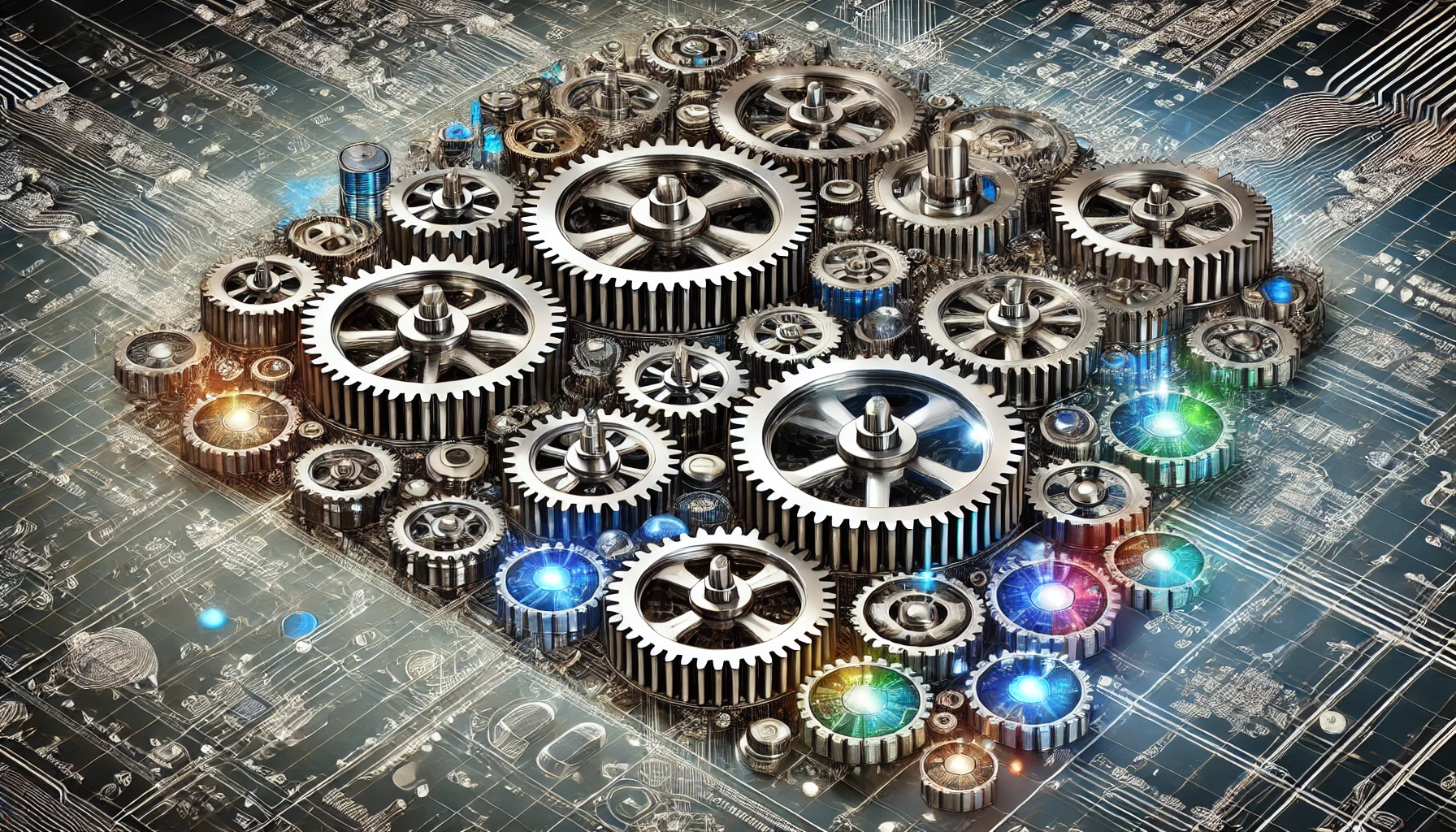Human-Machine Interface (HMI) for Database Interactions
The Human-Machine Interface (HMI) is a critical component in facilitating seamless interactions between humans and databases, ensuring efficient and user-friendly data management. In the context of database interactions, HMIs act as the bridge that allows users to query, retrieve, and manipulate data without delving into the intricacies of database languages. One common type of HMI for database interactions is the graphical user interface (GUI), which presents a visual representation of the database structure and enables users to interact with data through intuitive elements like forms, buttons, and menus.
HMIs for database interactions often include features that enhance user experience and productivity. Query builders, for instance, allow users to formulate complex database queries using a graphical interface, eliminating the need to manually write SQL code. Additionally, interactive dashboards and data visualization tools within HMIs help users comprehend and analyze database information effectively. These interfaces often incorporate feedback mechanisms and alerts to inform users about the success or failure of their database interactions, enhancing transparency and user confidence.
Moreover, advancements in natural language processing (NLP) have led to the development of HMIs that allow users to interact with databases using natural language queries. This capability simplifies the user experience, making it more accessible to individuals without extensive technical backgrounds. Overall, HMIs for database interactions play a pivotal role in bridging the gap between complex database structures and end-users, facilitating efficient data management and analysis across various domains.
Human-Machine Interface (HMI) for Database Interactions
The Human-Machine Interface (HMI) for database interactions plays a crucial role in bridging the gap between users and complex mechanical databases. It serves as the medium through which engineers, operators, and decision-makers interact with and retrieve information from databases. The design and functionality of an HMI significantly impact the efficiency, usability, and overall user experience. Here’s an exploration of the key aspects and considerations in developing an effective HMI for database interactions:
- Intuitive Navigation: An effective HMI should offer intuitive navigation that allows users to easily access and retrieve data from the database. This includes well-organized menus, clear categorization of information, and logical pathways for users to follow. Intuitive navigation minimizes the learning curve for users, ensuring quick and efficient access to the required data.
- Visual Representation of Data: Visual elements play a vital role in enhancing the understanding of complex mechanical data. HMIs should incorporate graphical representations, charts, and diagrams to present data in a visually comprehensible manner. This visual approach aids users in quickly grasping trends, patterns, and relationships within the data.
- Responsive Design: HMIs should be designed with responsiveness in mind, ensuring compatibility with various devices and screen sizes. Whether accessed on desktops, tablets, or mobile devices, the HMI should adapt seamlessly, providing a consistent and user-friendly experience across different platforms. Responsive design enhances accessibility and flexibility for users.
- Customization Options: Users often have specific preferences and priorities when interacting with mechanical databases. An effective HMI allows for customization, enabling users to configure the interface according to their needs. This may include personalized dashboards, configurable widgets, and the ability to save customized views for future use.
- Real-time Data Updates: In industrial applications, real-time data is critical for decision-making and monitoring. The HMI should support real-time data updates, ensuring that users have access to the latest information. Dynamic visualizations and live feeds contribute to a more responsive and actionable interface, particularly in scenarios where timely decisions are crucial.
- Contextual Help and Documentation: To support users in understanding database interactions and functionalities, the HMI should provide contextual help and documentation. Tooltips, inline guidance, and easily accessible documentation within the interface assist users in navigating complex databases, interpreting data, and utilizing advanced features effectively.
- Error Handling and Alerts: An effective HMI should incorporate robust error handling mechanisms and alert systems. Clear and concise error messages guide users in resolving issues promptly. Additionally, proactive alerts notify users of anomalies, data discrepancies, or critical events, enabling timely intervention and decision-making.
- Security Features: Security is paramount in database interactions, especially in industrial applications where sensitive information is involved. The HMI should incorporate robust authentication mechanisms, access controls, and encryption protocols to safeguard data integrity and confidentiality. Security features ensure that only authorized users can access and modify data within the database.
- Integration with Workflow: The HMI should seamlessly integrate with users’ workflows, allowing them to perform tasks efficiently without disruption. Integration with other tools, applications, or systems streamlines processes and ensures a cohesive user experience. Whether importing/exporting data or initiating specific actions, the HMI should align with users’ existing workflows.
- Feedback Mechanisms: User feedback is valuable for continuous improvement of the HMI. Incorporating feedback mechanisms, such as user surveys, feedback forms, or analytics, allows developers to gather insights into user preferences, pain points, and areas for enhancement. Iterative improvements based on user feedback contribute to the ongoing optimization of the HMI.
- Multi-language Support: In industrial settings with diverse workforces, providing support for multiple languages is essential. The HMI should offer multi-language capabilities, allowing users to interact with the database in their preferred language. This inclusivity enhances accessibility and ensures effective communication across diverse teams.
- Scalability: As databases grow in size and complexity, the HMI should be scalable to accommodate increasing volumes of data. Scalability ensures that the interface remains responsive and performs optimally, even as the database expands. This is particularly critical in industrial applications where databases may accumulate large datasets over time.
In conclusion, the Human-Machine Interface for database interactions is a pivotal component in optimizing user interactions with mechanical databases. By prioritizing intuitive design, visual clarity, responsiveness, and security, an effective HMI contributes to enhanced user experiences, streamlined workflows, and improved decision-making in industrial settings.
Design Principles for HMI in Mechanical Databases
Designing an effective Human-Machine Interface (HMI) for mechanical databases requires adherence to specific principles that prioritize usability, accessibility, and user experience. The HMI serves as the gateway for users to interact with and extract valuable insights from complex databases. Here are key design principles for creating a successful HMI in mechanical databases:
- User-Centered Design: The design process should be centered around the needs, preferences, and workflows of the end users. Understanding the tasks users perform, their goals, and challenges they face in interacting with mechanical databases is crucial. This user-centric approach ensures that the HMI aligns with users’ mental models and enhances overall usability.
- Consistency: Maintain consistency in the design elements, layout, and terminology throughout the HMI. Consistency fosters a sense of familiarity, making it easier for users to navigate the interface, understand functionalities, and predict the location of specific features. Consistent design reduces cognitive load and enhances user efficiency.
- Clarity and Simplicity: Prioritize clarity and simplicity in the HMI design. Avoid unnecessary complexity or visual clutter that may overwhelm users. Use clear and concise labels, minimize irrelevant information, and present data in an organized and easily digestible format. A simple and straightforward design contributes to a positive user experience.
- Hierarchy and Information Architecture: Establish a clear hierarchy and information architecture within the HMI. Group related functionalities together, organize data in a logical manner, and provide clear pathways for navigation. A well-defined hierarchy enhances the discoverability of features and ensures that users can quickly locate the information they need.
- Feedback Mechanisms: Incorporate feedback mechanisms to keep users informed about the outcomes of their actions. Provide visual feedback, such as success messages or notifications, to confirm that a task has been completed successfully. Additionally, offer error messages with actionable guidance to assist users in resolving issues promptly.
- Visual Consistency: Ensure visual consistency in terms of color schemes, typography, and iconography. Consistent visual elements contribute to a cohesive and aesthetically pleasing interface. Color coding can be used to convey information, and icons should have clear and universally understood representations.
- Responsive Design: Design the HMI to be responsive, adapting seamlessly to various devices and screen sizes. Responsive design ensures that users can access and interact with the interface across desktops, tablets, and mobile devices. This adaptability enhances the accessibility of the HMI in different contexts.
- Progressive Disclosure: Implement progressive disclosure by presenting information and features gradually based on user interactions. Start with essential information and functionalities, and provide options for users to delve into more advanced features as needed. Progressive disclosure prevents information overload and supports users in focusing on relevant tasks.
- Accessibility Considerations: Prioritize accessibility by designing the HMI to accommodate users with diverse needs, including those with disabilities. Ensure that the interface is navigable using keyboard shortcuts, supports screen readers, and adheres to accessibility standards. An inclusive design approach enhances usability for all users.
- Scalability: Design the HMI with scalability in mind to accommodate growing datasets and evolving user requirements. The interface should remain efficient and responsive even as the database expands. Scalability is crucial in industrial settings where databases may accumulate substantial amounts of data over time.
- User Training and Onboarding: Incorporate user training and onboarding features within the HMI to assist new users in familiarizing themselves with the interface. Provide tooltips, guided tours, or interactive tutorials to introduce users to key functionalities and best practices. Effective onboarding contributes to a smoother learning curve for users.
- Security Integration: Integrate security features seamlessly into the HMI design. Clearly communicate security measures, such as user authentication and access controls, to instill confidence in users regarding the protection of sensitive data. Security considerations should be transparent and easily understandable within the interface.
- Customization Options: Allow users to customize the HMI according to their preferences. Provide options for personalized dashboards, configurable widgets, and the ability to save customized views. Customization empowers users to tailor the interface to their specific tasks and priorities, enhancing the overall user experience.
- Cross-Functional Collaboration: Facilitate cross-functional collaboration by designing the HMI to support communication and data sharing among different teams or roles. Features such as collaborative editing, data sharing, and role-based access control contribute to a cohesive and collaborative work environment.
- Continuous Improvement: Implement mechanisms for continuous improvement based on user feedback and evolving requirements. Regularly gather user input through surveys, usability testing, and analytics. Iteratively update the HMI based on insights gained from user experiences, ensuring that the interface remains optimized for evolving user needs.
In conclusion, adhering to these design principles ensures that the HMI in mechanical databases is not only functional but also user-friendly and adaptable. A well-designed HMI enhances user satisfaction, promotes efficient interactions with databases, and contributes to the overall success of industrial applications.
User-Friendly Database Interfaces for Industrial Applications
Creating user-friendly database interfaces for industrial applications is paramount for ensuring that users can efficiently interact with complex mechanical databases. These interfaces serve as the gateway for engineers, operators, and decision-makers to access and analyze critical information. Here are key considerations and principles for designing user-friendly database interfaces in industrial settings:
- Task-Centric Design: Design the interface with a clear understanding of the tasks users need to accomplish. Prioritize essential functionalities and organize them in a way that aligns with users’ workflows. A task-centric design ensures that users can quickly access the tools and information necessary for their specific responsibilities.
- Intuitive Navigation: Implement intuitive navigation that allows users to move seamlessly through the interface. Use logical menu structures, well-labeled buttons, and consistent navigation patterns. Intuitiveness in navigation reduces the learning curve for users, enabling them to locate information and features without unnecessary effort.
- Clear Information Presentation: Present information in a clear and comprehensible manner. Use concise labels, provide contextual information, and leverage visual elements to enhance understanding. Clarity in information presentation is especially crucial in industrial applications where users need to make informed decisions based on complex data.
- Visual Hierarchy: Establish a visual hierarchy to guide users’ attention to important information. Use visual cues such as color, size, and contrast to highlight critical data or actions. A well-defined visual hierarchy ensures that users can quickly identify and focus on the most relevant aspects of the interface.
- Responsive Design for Devices: Design the interface to be responsive, catering to various devices such as desktops, tablets, and mobile devices. Industrial users may need to access the database from different locations or use portable devices on the factory floor. Responsive design ensures a consistent and user-friendly experience across devices.
- Contextual Feedback: Provide contextual feedback to inform users about the outcomes of their actions. Whether saving data, initiating a process, or executing a command, users should receive immediate feedback on the status of their interactions. Contextual feedback enhances user confidence and ensures that actions are successfully completed.
- Minimized Cognitive Load: Minimize cognitive load by presenting information in a straightforward manner. Avoid unnecessary complexity, and organize data in a manner that reduces cognitive strain. Users in industrial settings often deal with time-sensitive tasks, and a streamlined interface helps them make decisions efficiently.
- Consistent Design Patterns: Maintain consistency in design patterns throughout the interface. Consistency in layout, color schemes, and interaction patterns contributes to a cohesive user experience. Users can rely on consistent design elements to navigate the interface confidently and predict the behavior of different components.
- Efficient Search and Filtering: Incorporate efficient search and filtering mechanisms to help users quickly locate specific data within the database. Industrial databases may contain vast amounts of information, and robust search and filtering capabilities streamline the process of finding relevant data points.
- Accessible Data Entry: Design data entry forms and input mechanisms to be accessible and user-friendly. Implement validation checks to prevent errors, provide clear instructions, and offer assistance in completing forms. Accessible data entry contributes to data accuracy and reduces the likelihood of input errors.
- Support for Multilingualism: In industrial settings with diverse workforces, provide support for multiple languages. Ensure that the interface can be displayed in different languages to accommodate users with varying language preferences. Multilingual support promotes inclusivity and aids in overcoming language barriers.
- Error Prevention and Recovery: Implement measures to prevent errors and facilitate easy error recovery. Use validation checks, confirmations, and warnings to guide users and prevent unintended actions. Additionally, provide clear instructions on resolving errors and recovering from unexpected situations.
- User Training Resources: Offer user training resources within the interface to assist users in becoming proficient with the database. This may include tooltips, help documentation, or video tutorials that provide guidance on using specific features. Training resources contribute to user empowerment and confidence in utilizing the interface effectively.
- Integration with External Tools: Design the interface to seamlessly integrate with external tools or software commonly used in industrial applications. Integration enhances workflow continuity and allows users to switch between different tools without friction. An integrated environment contributes to a more efficient and interconnected industrial ecosystem.
- Adherence to Industry Standards: Ensure that the database interface adheres to industry standards and regulations. Compliance with standards related to data security, user privacy, and industry-specific requirements is crucial. Adhering to standards not only ensures legal and regulatory compliance but also instills trust among users.
In conclusion, user-friendly database interfaces for industrial applications play a pivotal role in enhancing productivity, decision-making, and overall user satisfaction. By incorporating these considerations and principles into the design process, developers can create interfaces that empower users to interact with mechanical databases effectively and contribute to the success of industrial operations.
HMI Integration with IoT for Mechanical Systems
Human Machine Interface (HMI) integration with Internet of Things (IoT) is a revolutionary approach that has transformed the landscape of mechanical systems. This synergy between HMI and IoT brings about a seamless connection between users and their mechanical devices, allowing for unprecedented control and monitoring capabilities.
In the realm of mechanical systems, HMI serves as the bridge that facilitates communication between human operators and the connected devices. With the integration of IoT, this interaction becomes even more sophisticated, enabling real-time data exchange and decision-making. Sensors embedded in mechanical systems collect valuable data, feeding it to the HMI, which in turn provides a user-friendly interface for operators to visualize and analyze the information.
One of the key advantages of HMI integration with IoT in mechanical systems is predictive maintenance. By continuously monitoring the performance and health of machinery, the HMI can alert operators to potential issues before they escalate, minimizing downtime and reducing maintenance costs. Additionally, remote monitoring becomes feasible, allowing operators to access critical data and control systems from anywhere in the world.
Security is a paramount concern when integrating HMI with IoT, and robust measures must be in place to safeguard sensitive data and prevent unauthorized access. Encryption protocols and authentication mechanisms play a crucial role in ensuring the integrity of the system.
In conclusion, the integration of HMI with IoT in mechanical systems represents a leap forward in terms of efficiency, productivity, and maintenance. It empowers operators with real-time insights and control, ultimately leading to enhanced performance and longevity of mechanical assets.
Touchscreen Interfaces for Database Interactions
Touchscreen interfaces have become ubiquitous in our daily lives, and their application extends beyond smartphones and tablets to various domains, including database interactions. The adoption of touchscreen interfaces in database systems introduces a more intuitive and user-friendly way to interact with and manage data.
Traditionally, interacting with databases involved using a keyboard and mouse, which could be cumbersome for non-technical users. Touchscreen interfaces simplify this process by allowing users to interact with data through touch gestures, making it more accessible and reducing the learning curve. This is particularly advantageous in scenarios where quick and intuitive access to information is crucial.
The visual nature of touchscreen interfaces enhances the presentation of data, making it easier for users to comprehend complex information at a glance. Users can navigate through databases, zoom in on details, and execute commands with simple touch gestures. This not only improves the user experience but also accelerates decision-making processes.
Moreover, touchscreen interfaces facilitate collaboration by enabling multiple users to interact with the database simultaneously. This is particularly useful in collaborative work environments where team members need to access and manipulate data in real-time.
As with any technology, the implementation of touchscreen interfaces for database interactions comes with challenges. The design must be responsive and optimized for different screen sizes, and considerations for data security and privacy are paramount.
In summary, touchscreen interfaces bring a new dimension to database interactions, fostering a more user-friendly and visually engaging experience. This technology not only simplifies the way users interact with databases but also contributes to increased efficiency and collaboration in various professional settings.
HMI Software for Monitoring and Control in Mechanical Databases
Human Machine Interface (HMI) software plays a pivotal role in the monitoring and control of mechanical databases, providing a user-friendly platform for operators to oversee and manage complex systems. The integration of HMI software in mechanical databases enhances efficiency, improves decision-making, and contributes to the overall performance of industrial processes.
One of the primary functions of HMI software in mechanical databases is real-time monitoring. Operators can access a centralized dashboard that displays critical data such as temperature, pressure, and operational status. This real-time visibility allows for prompt decision-making, enabling operators to respond swiftly to any deviations or issues within the mechanical systems.
Control functionalities embedded in HMI software empower operators to manipulate and regulate mechanical processes directly from the interface. Whether adjusting parameters, initiating shutdown procedures, or implementing safety protocols, the HMI software serves as the control center for seamless and responsive management of mechanical databases.
Furthermore, HMI software often incorporates data analytics tools, enabling operators to analyze historical data trends and make informed predictions about system performance. This predictive capability is instrumental in implementing preventive maintenance strategies, reducing downtime, and optimizing the lifespan of mechanical components.
The user interface design of HMI software for mechanical databases is a critical aspect. It should be intuitive, providing operators with a clear and easily navigable platform. Customization options, such as configurable dashboards and alarms, allow users to tailor the HMI to their specific monitoring and control requirements.
In conclusion, HMI software for monitoring and control in mechanical databases is a cornerstone of modern industrial processes. Its integration empowers operators with real-time insights, responsive control, and predictive capabilities, ultimately contributing to the reliability and efficiency of mechanical systems.