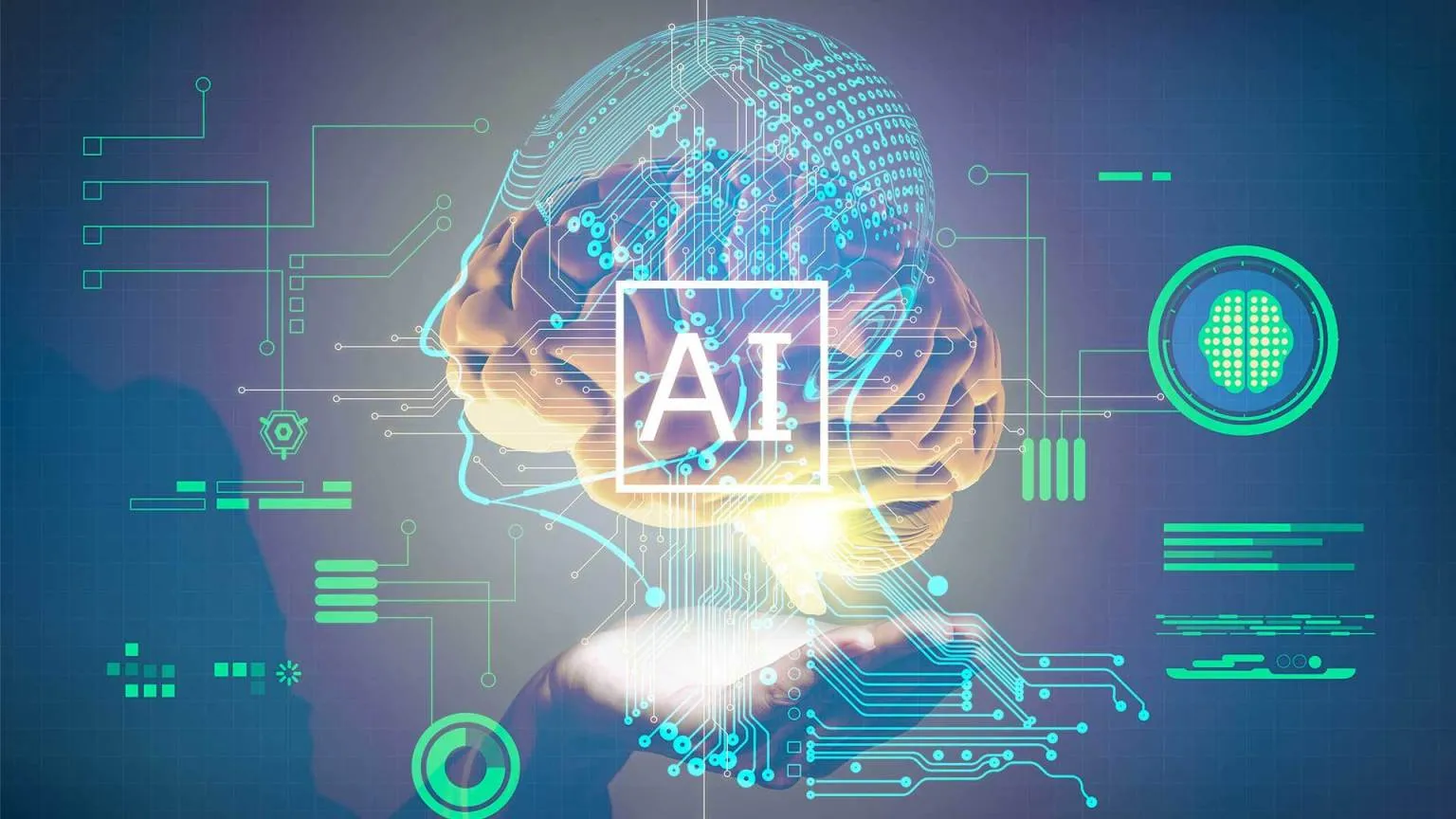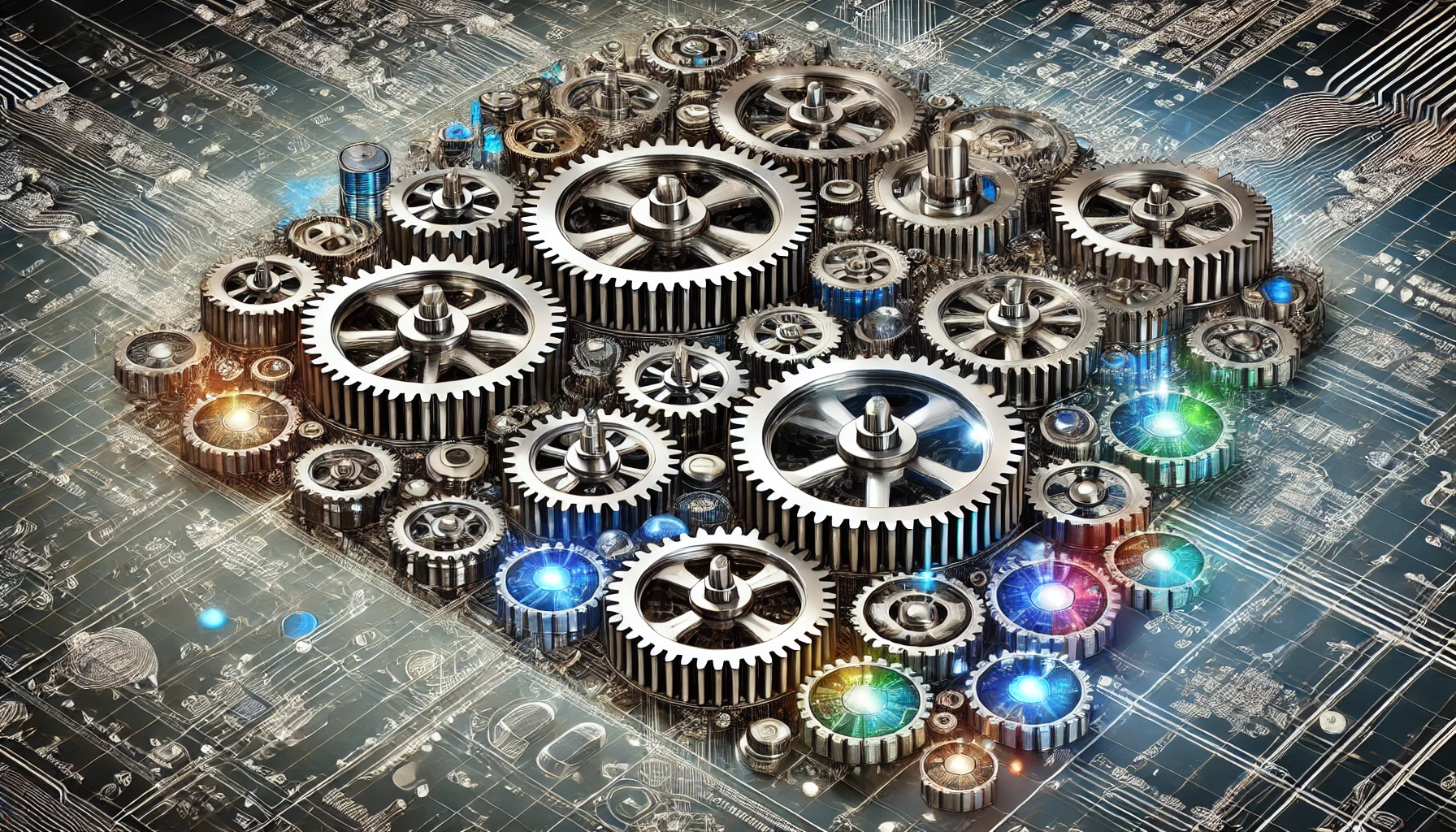Advantages and disadvantages of various virtualization technologies
Virtualization is a technology that allows you to optimize the use of a physical server by dividing its logical resources into several sets. As a result, independent virtual computers are formed. In simple terms, you buy and maintain one modern server, apply virtualization and get several powerful computers with isolated processes. The article examines the disadvantages and advantages of virtualization, features of its types and application for various calculations.
What is virtualization and how does it work
Virtualization is used when there are a number of projects/tasks that must work/perform in parallel and without loss of performance, while the company has only one server at its disposal. For example, if you need to simultaneously provide a stable environment for application development and organize corporate mail. In addition, the technology allows you to customize each virtual machine to solve a specific problem: select the operating system, programs, the circle of people with access to files, etc. This makes it easier to run a game server on Windows, and to do programming with an OS from the Linux family. Different teams can work on projects without interfering with the work of neighbors.
With virtualization, virtual machines (VPS) are created in the host system (the main OS on a physical server) – software environments that operate as independent computers. Using a hypervisor (special program), a separate guest OS is installed on each of them, under the control of which is a set of dedicated computing resources – space on a hard drive or SSD, amount of RAM, processor time, etc. Virtual servers do not conflict with each other due to resources and can work simultaneously.
One physical machine can host several VPS; their number is limited by the server’s hardware resources. Business gets the opportunity to:
- manage corporate mail;
- launch a help desk with IP telephony;
- store backup copies of important data;
- test programs and applications, etc.
Types of virtualization
Depending on how the guest system manages resources and the role of the hypervisor in this process, several types of virtualization can be distinguished. Each of them has its own advantages and disadvantages, which are worth remembering when choosing a VPS for a project.
Software. The virtual machine OS sends the command to the hypervisor, which in turn passes it to the host system. The latter manages the resources. Software virtualization is easy to implement and can be configured on almost any hardware. Its main disadvantage is low performance, which occurs due to a long chain of programs transmitting commands to the hardware.
Hardware. Resource management occurs according to the following scheme: guest OS – hypervisor – computing resources. The commands bypass the main system. Its functions of launching guest operating systems and their processes are taken over by the hypervisor. The advantage of hardware virtualization is to minimize computation time. However, it can only be configured on a server whose processor and motherboard have special algorithms built into them that are responsible for separating computing capabilities.
Container. It is not individual operating systems that are isolated, but processes. To perform the operation, containers are created – environments with a dedicated network, disk space, file system, etc. Container virtualization does not allow running an OS with the Linux kernel if the main server system is Windows.
Virtualization in cloud computing
Cloud computing is a data processing technology that leverages the IT resources of multiple hardware platforms. With the help of virtualization, resources in the cloud environment are distributed most efficiently. This allows you to reduce costs and easily scale the organization’s IT infrastructure.
Benefits of Virtualization
Virtualization allows you to use a physical server with maximum productivity. Let’s look at the advantages of the technology hidden behind the efficiency characteristic:
- Economical. Frees the company from the need to purchase additional servers designed to solve individual problems.
- Flexibility. As the load on the VM increases, you can scale resources to avoid resource exhaustion.
- Reliable insulation. Failures and infections of one VM do not affect the performance of others located on the same server.
- Version management. Snapshots of a virtual machine allow you to undo unsuccessful changes and quickly return to the original state of the system.
- Control over resources. Virtualization allows you to distribute computing power between VMs.
Disadvantages of Virtualization
The use of technology may be associated with the following disadvantages:
- Hardware failure leads to the failure of all VPS.
- Managing a virtual environment requires special knowledge.
- Some decisions may involve licensing costs.
- With certain types of virtualization without constant control, competition for resources arises.
Using virtualization for computing
Virtualization is a modern technology that allows you to use your IT infrastructure 100%.
Virtual machines and physical servers
Consolidating multiple VPS on a dedicated server allows you to distribute computing resources between projects according to their needs.
Operating systems and applications
The ability to run multiple operating systems and applications on a physical server makes virtualization the best choice for organizations with different missions. They don’t need to buy multiple devices.
Virtualized environments and data centers
Virtualization is used in data centers. This creates virtualized environments. This is necessary for the efficient use of hardware resources and management of data center infrastructure.
Conclusion
Thanks to virtualization, one physical device can be used to implement different projects. Moreover, thanks to isolation, each of them will be able to use only their part of the resources, without loading the neighboring virtual machine with their processes.